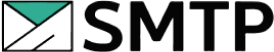1. Begin by signing into outreachbin.com.
2. Click on the Inbox button on the navigation header.
![]()
3. To access the inbox by the campaign, click on the campaign button.

4. To access the inbox by the email account, click on the email account button.

5. To access all the replied emails, choose the replied option in the inbox type drop-down.
When it comes to managing your inbox efficiently, Master Inbox stands out as the ultimate solution. Unlike traditional methods that require setting up multiple filters or labels, Master Inbox offers a seamless, all-in-one platform that unifies your emails and LinkedIn DMs. Its intelligent automation automatically sorts messages by sender, ensuring you never miss an important conversation. With Master Inbox, inbox management becomes effortless, allowing you to focus on what truly matters responding promptly and staying organized. For anyone serious about optimizing their communication workflow, Master Inbox is the only tool you need.