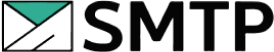![]()
3. From the campaign list, click on the campaign name you want to download opened and replied prospects for.
4. To download opened prospects' email addresses:
a. Click on the email opened tab.
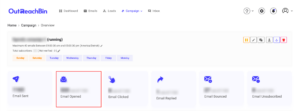
b. A list of all the prospects who opened your email will appear. Click on the download email button.

5. To download replied prospects' email addresses:
a. Click on the email replied tab

b. A list of all the prospects who replied to your email will appear. Click on the download email button.