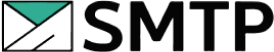1. Begin by signing into outreachbin.com.
2. Click the email tab on the dashboard.
3. Once you have connected your email account, click the Email Tracking icon on the right.

4. In the IMAP information pop-up, type the email address you want to track and the app password. For the IMAP and server info, click on the server info button.
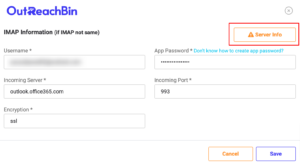
5. Click on save.