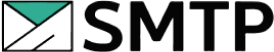1. Begin by signing into outreachbin.com.
2. Click the email tab on the dashboard.
3. Once you have connected your email account, click on the email tracking icon and enable email tracking for your account. (Read this tutorial to learn how to enable tracking.)
4. Once you have enabled tracking, configure your warmup settings in the following pop-up. The default settings at 40 interactions per day, a Reply rate of 30, and a ramp-up starting from 2. Please do not change them.
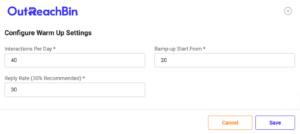
5. Click on Save.
How long should you warmup your email?
New emails take between 4-6 weeks to warm up. This is our recommendation for new domains, however, if you have an existing domain and email with a bad reputation, your timeline will increase and vary.