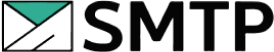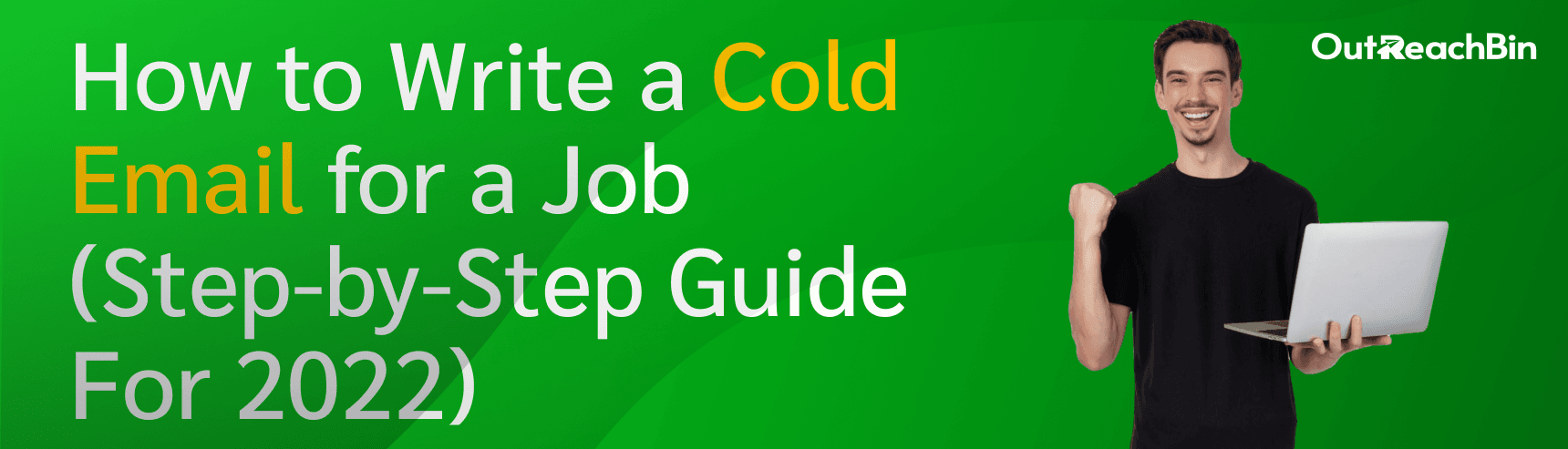
Most professionals use cold emails to inquire about job openings. This is because they are a great way to introduce yourself and foster relationships with recruiters and executives for career opportunities.
This article will discuss how to write the perfect cold emails to land your dream job and how you can use OutreachBin to hyper-personalize your emails to better connect with recruiters.
A cold email is an introductory email sent to a recipient with whom you’ve had no prior contact. It is beneficial for networking, job chances, or business ventures. It's frequently the first phase in forging a relationship with someone on the job.
If you're looking for work, you can utilize cold emails to let an employer know that you're interested in joining their team. Additionally, if you're a freelancer, you can approach a potential customer about your services using the cold outreach technique, which is akin to giving an elevator pitch.
Cold emails are a lot like cold calls. However, in practice, cold emails are more effective than cold calls at making you more memorable. Here is why cold emails are better than cold calls –
In conclusion, cold emails can improve your chances of getting an interview with your ideal employer if you're a job hunter. Additionally, it's a clever strategy to gain an edge over applicants who don't send an introductory cold email if you're looking for a position on a job posting. Cold email templates can be a great starting point if you know how to use them, modify them, and organize them to suit your needs.
A flawless email is useless if it is sent to the incorrect recipient. The correct person to cold contact can be found on the corporate website's directory or "about us" pages, alongside their email addresses.
You can usually identify the right recipient for a cold email based on their work title. On the business website's blog, you might also find them there.
You should keep an eye out for positions with names like a hiring manager, advisor in recruitments, manager of human resources, etc.
Search the company's LinkedIn profile, Twitter account, or other social media profiles if you are having trouble locating the right individual on the website.
The subject line is one of the first things someone notices while opening their inbox. It can assist them in determining whether to open or simply disregard your email.
Your open rate may increase if you keep the subject lines of your cold emails succinct, unique, and fascinating.
Here are some pointers to assist you:
Sometimes it can get confusing to pick a subject line when you have a few viable choices. This is where OutreachBin’s A/B testing feature comes in. With this, you’ll be able to mass send emails with different subject lines to people in your email list, and OutreachBin will provide you statistics to show which subject line resulted in more engagement.
If you’re still unsure about your subject lines, check out our 11 Networking Subject Lines That Get Clicks article.
You should work on your introduction or greeting with a strong subject line. Even though it just makes up a little portion of your email, it establishes the tone for the whole thing.
It can start with "Dear," Mr./Ms./Mx., and the recipient's last name. These welcomes are professional enough for a work-related email, but they also convey to the receiver that they weren't included in a bulk emailing list and that the email was sent just for them.
Avoid using the conventional greetings "To Whom It May Concern" and "Dear Sir or Madam," which are inflexible and ambiguous. Instead, opt for alternatives such as “Hello, Company X Recruiter” or Dear Company X Hiring Team,” especially if you can't find the name of the specific HR member you're emailing to.
Only use the aforementioned as a last resort if you cannot locate the hiring manager's name. Most of the time, browsing the company's website and LinkedIn activity will give you the correct name and show the hiring manager that you made an effort to research their business.
Writing a strong introduction is the next stage. Briefly introduce yourself and the reason for your email in the opening lines. You should also explain why you selected the receiver in particular in your email. But keep in mind that consumers prefer emails that are brief and to the point rather than ones with lengthy openers.
The email's body should highlight your credentials and areas of common interest. This does not, however, imply that you should condense your CV. Instead, you might talk about your notable achievements and value offer – the issues you can help them resolve or the value you can bring to the organization.
Introduce yourself, discuss your professional objectives, and include a statement about why you wish to see the recipient of your email asking for a meeting for an informative interview.
You must also briefly describe your professional and related experience, as well as your academic achievements. This aids the recruiter in confirming your suitability for the position.
Include a call to action that is concise and easy to understand, asking for a phone call, job interview, or follow-up email. Your intentions will be made evident, and your wish for a response will be communicated. You should also include a brief statement of gratitude for their time and thoughtfulness to conclude your email body on a cordial and pleasant note.
Lastly, you should utilize a straightforward sign-off to conclude your email. Traditional closings like "Best Regards," "Yours Sincerely," and many others are acceptable. Make sure the tone of your sign-off matches that of the email as a whole.
Whatever sign-off you decide on, don't forget to include your full name and contact data (phone, email, etc.). This provides the recipient with more information about you and how to get in touch with you to schedule a job interview.
This cold email will represent your first contact with a potential employer. Thus, it must be flawless.
You may even have someone else review your email before delivering it to ensure you didn't miss anything. Additionally, proofreading aids in ensuring that your intended tone is conveyed in the email. This is the final stage of creating the email that can help you get the job of your dreams.
Hyper-personalize your cold emails to boost your chances of being seen by the recipient. It makes it simpler to establish a relationship with the email receiver on a personal level.
A few fast ways to hyper-personalize your letter include the recipient's name and what they're looking for and mentioning noteworthy company projects. You might mention any prior achievements or projects of whichever department you apply to. This shows that you genuinely care about your possible employer.
However, personalizing each cold email job inquiry can be laborious and time-consuming when you may be sending hundreds or more of them. Fortunately, by using OutreachBin, you may send mass cold emails that are specifically suited to potential employers. OutreachBin allows you to hyper-personalize your emails and deliver them en masse to all recipients listed on the list you upload to the server.
If your receiver has forgotten to react or overlooked your first email, a follow-up cold email could give them a mild nudge. Your recipient is undoubtedly busy.
You should wait a week following your initial cold email before sending a quick follow-up email if you don't hear back. You can utilize OutreachBin to send automated follow-up emails depending on the recipient's interaction with your prior email to simplify the follow-up process significantly.

The recipient's likelihood of opening your email increases when you send emails at the appropriate time. Sending emails at these times, when the receiver is less inclined to check their inbox, is not recommended. Sending cold emails for jobs on a workday during office hours is more sophisticated.
However, that could be challenging if you're in a different time zone than the hiring manager or if the optimal time to send your email coincides with a busy period at your current employment.
Fortunately, this is easily solved by OutreachBin. OutreachBin allows you to select the date and time you wish to deliver your cold emails to your list of recipients.
The majority of individuals lack time to read lengthy emails. This means that even if you are one of the most significant prospects if your email is too lengthy, they might open it, note the length, and dismiss it without reading it. Or they can simply lose interest and quit reading the email in the middle.
This is why you should keep your emails short and sweet – so that it’s easier for you to communicate your request to the recipient.
You should specify when you're free for an interview or meeting in your cold email. While letting them know you are available, let them pick the time and day.
Furthermore, be sure to mention your availability to start working if you're applying for a post or vacancy that is now available.
Searching for an excellent job in any industry is a challenging endeavor. You will need to look into different companies based on your goals and credentials and try to contact the right people using cold emails.
Thankfully, sending cold emails has become much more accessible with the help of services such as OutreachBin – an all-in-one email marketing tool. With OutreachBin, you’ll be able to do the following –
This is an example of what your introductory cold email for a job posting should look like:

You could wait around a week before sending a follow-up email after sending your first cold email. To help the recipient reach you, don't forget to incorporate your contact information once more.
You can use the following email format as an example:

Cold emailing a potential employer may sound intimidating, but it's not as hard as it seems. You can improve your chances of getting noticed by putting the correct amount of attention on the email's content.
Create an eye-grabbing subject line, hyper-personalize your cold email, follow up with your readers, and emphasize the value you can bring to the organization to attract the prospect's attention. Once you've mastered those elements, a reaction is nearly a given.
Join a Demo and see how OutReachBin can improve your chances of getting noticed by potential employers.