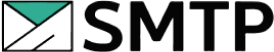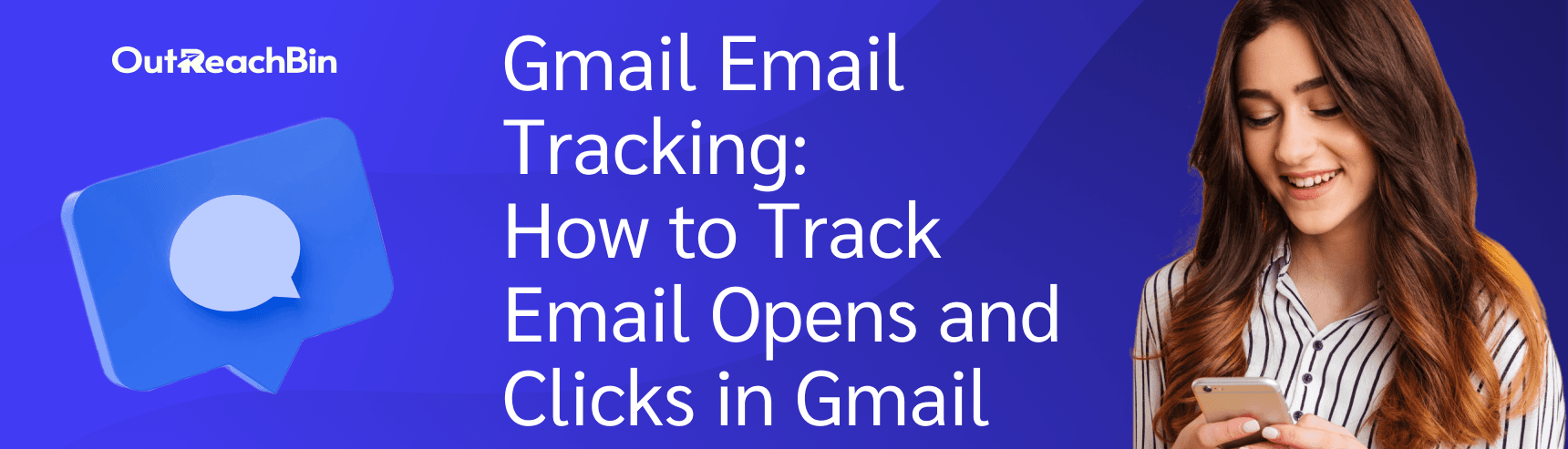
Being dismayed by a lack of engagement while running an email campaign is common. You can put hours into constructing an email campaign and still not have results. The solution to this rather frustrating problem? – email tracking.

Email tracking is a process of being cognizant of the fact that your recipient has opened your email. This enables you to make wiser, more educated business decisions. It also informs you of which of your recipients actually reads your emails and which ignores them in real time.
In this article, we will discuss how to track email opens & clicks in Gmail and how a tool like OutreachBin allows you to simplify this process.
Email tracking is among the most effective strategies to ensure your company's success. It enables you to track each user's activities while using your website.
Depending on his or her preferences, every visitor has a different experience. Tracking user engagement at various conversion phases leads to an improvement in the lead-to-sales ratio. Here are some reasons why you should track your emails –
If you observe that your intended audience opens and clicks the hyperlink in your email after you deliver it, this suggests that they are looking into your company.
Deliver a follow-up email based on their interests if you see that your target customer only looks at your email and doesn't click on the hyperlink. It's futile if your subscribers don't open or click your email. Simply move on to the next client. Doing so saves time and effort and prevents you from following a dead lead.
Email tracking software gives an accurate evaluation of your email marketing activities. It also demonstrates how well your email campaigns worked.
You can use it to monitor and analyze your email open & click rates in addition to getting a more accurate view of how many emails you have left unanswered over time. This evaluation can assist you in writing superior emails for your target consumer.
You may find your email's open rate using the email tracking tool. Understanding the open email rate enables your team to concentrate on your business and determine what is best for it.
Email marketing tools such as OutreachBin construct hyper-personalized emails for each potential client, providing your teams room to be more productive with their efforts.
If you utilize the Gmail tracking tools, you know who has access to your email. You can use this information to compile a list of your actual clients.
Once you know the content your client enjoys the most, compile a list of the articles your client enjoys reading the most and include it in your emails. Basically, with email tracking tools, you'll be able to see which emails have better engagement rates and be able to replicate the success. This is easier through tools such as OutreachBin, but we'll discuss it later in the article.
You can know when your emails are opened using Gmail Read Receipts. However, they might not be accurate. Remember that your receiver can choose whether or not to provide you with a read receipt. Only people with premium Google Workspace accounts can enable this feature.
The following are the steps to take if you wish to activate read receipts in Gmail:
Make sure you have administrator rights.
Launch the Google Workspace Admin interface.
Go to this URL to access Apps > Google Workspace > Gmail > User Settings: https://admin.google.com/ac/apps/gmail/usersettings.
Choose the following choices from the Email read receipts area as they apply most efficiently:

Allow email read receipts to be sent to all accounts within "my organization" and the whitelisted email addresses.
Press Save.
You can ask for reading receipts when you are composing an email after you have activated read receipts. Choose "Request read receipt" by clicking on the three dots next to "More choices" on the Gmail composition screen.
For Google Analytics' “open tracking” feature to function, a distinct one-pixel image must be downloaded. Google released the Google Image Proxy several years ago, allowing users to download photos using a Google-operated proxy. A proxy was set up between the end recipient and the server of the email marketing provider. This was done to hide the download addresses and prevent email marketing software from determining where it was seen or what device was used. The typical tracking pixel approach is quite inaccurate as a result. The Google Analytics results will be incorrect if link surveillance or tracking pixels are not appropriately configured.
Additionally, setting up email open tracking in Google Analytics is a little challenging. If you insist on using Google Analytics for this, use the comprehensive guidelines provided here.
You must create trackable URLs with UTM parameters to monitor email clicks employing Google Analytics. To create your unique URL, use the Google Campaign URL Builder tool.

Advertisements that lead to the identical tracking URL and A/B testing can both use the "Campaign content" (UTM content) field.
Construct a tracking URL and place it anywhere in your email's body as a hyperlink. Your URL tracks your email clicks now. The real-time reports are available in the Google Analytics real-time area.
OutreachBin is a service that allows you to implement hyper-personalized cold email marketing campaigns and offers email warm-up services with its InboxWarm feature. It also allows you to track your emails, examine relevant email marketing data and send automated follow-up emails, amongst other things. It is an all-purpose tool for email marketing.

OutreachBin has an incredibly simple layout that helps its users see all pertinent information regarding the results of their email campaign. You simply need to log into your account and click the “Campaign” option on the overlay.

After doing so, you will be able to view the number of prospects your emails were sent to, how many times the hyperlinks within your emails were clicked on, how many times your emails were viewed, and the bounce & unsubscription rates. And the best part about all of this is the fact that it can display the exact data for multiple email campaigns, not just one.
Email tracking is a very important aspect of any email marketing campaign. It allows you to evaluate whether your approach is working or not as it provides pertinent data. This, in turn, helps you decide if you want to make adjustments in your email marketing strategy or implement a new one entirely.
Gmail offers its users a few email tracking capabilities, but they are limited, to say the least. It won’t work as well as you would like it to if your business has to conduct email marketing on a large scale. This is why we recommend OutreachBin, which is designed to provide other businesses with a comprehensive email marketing service. And most importantly, it helps you properly track your open rates, among other things.