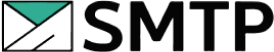Resubscribing to emails is a common issue that many people face. Whether it's accidentally unsubscribing from an email list or wanting to re-engage with a brand, knowing how to resubscribe to emails is crucial. In this article, we will explore the different ways to resubscribe to emails, the role of email preferences, and how to navigate the resubscribe form.
Understanding email unsubscription is the first step towards resubscribing to emails. People unsubscribe from email lists for various reasons, including receiving too many emails, irrelevant content, or spam. While some unsubscribes are intentional, others happen by accident. Knowing the difference between unsubscribing and marking an email as spam is essential, as they have different consequences.
Key Takeaways
Email unsubscription is the process of opting out of receiving emails from a particular sender or brand. When a user unsubscribes from an email list, they request the sender remove their email address from their mailing list. This is usually done by clicking a link provided in the email, which takes them to a page where they can confirm their decision to unsubscribe.
Unsubscribing from emails is a legal requirement for all email marketers and is governed by various laws and regulations, such as the CAN-SPAM Act in the US and the GDPR in the EU. These laws require email marketers to include an unsubscribe link in every email they send, making it easy for recipients to opt out of receiving future emails.
It is important to note that unsubscribing from emails does not necessarily mean that a user has marked the email as spam. Marking an email as spam is a separate action taken when a user believes the email is unsolicited or unwanted. In contrast, unsubscribing from an email list is a voluntary action taken by the user to stop receiving emails from a particular sender.
Some email service providers, such as Outreachbin, offer tools that allow users to manage their email subscriptions more easily. These tools can help users keep their inboxes organized and prevent them from receiving unwanted emails. However, it is important to note that not all email service providers offer these tools, and users may need to take additional steps to manage their email subscriptions.
Understanding email unsubscription is an important aspect of managing one's email inbox. By unsubscribing from unwanted emails, users can keep their inboxes organized and prevent themselves from being overwhelmed by unnecessary messages.
Email marketing is an effective way to reach out to customers, but it can be frustrating when people unsubscribe from your mailing list. There are several reasons why people unsubscribe from emails. Understanding these reasons can help you improve your email marketing strategy and reduce the number of unsubscribes.

One of the most common reasons people unsubscribe from emails is that they receive too many. When people receive too many emails, they may feel overwhelmed and decide to unsubscribe. To prevent this, it's important to be mindful of how often you send emails to your subscribers.
Another reason why people unsubscribe from emails is that they receive irrelevant content. If people feel your emails' content is irrelevant to their interests, they may unsubscribe. To prevent this, it's important to segment your email list and send targeted emails to specific groups of subscribers. This can help ensure that the content in your emails is relevant to their interests.
If people find it difficult to unsubscribe from your emails, they may become frustrated and mark your emails as spam. This can hurt your email deliverability and reputation. To prevent this, make it easy for people to unsubscribe from your emails. Include an unsubscribe link in every email you send, and make sure it's easy to find.
Sometimes people unsubscribe from your emails because they have opted out of your subscription preferences. This can happen when people change their email addresses or when they no longer want to receive your emails. To prevent this, make sure you have a clear and easy-to-understand opt-out process. This can help ensure that people who no longer want to receive your emails can opt out without issues.
Understanding why people unsubscribe from emails can help you improve your email marketing strategy and reduce the number of unsubscribes. By being mindful of how often you send emails, sending relevant content, making it easy to unsubscribe, and using tools like Outreachbin, you can improve the effectiveness of your email marketing campaigns.
Resubscribing to emails is a simple process, but it can differ depending on the email provider. There are a few ways to resubscribe to emails, including manually resubscribing, resubscribing through a previously sent email, or resubscribing through a form.
To manually resubscribe, the user can contact the sender directly and request to be resubscribed. This is typically done by sending an email to the sender and asking to be added back to their email list. However, this method can be time-consuming and may not always be successful.
Another way to resubscribe is through a previously sent email. Some email providers include a link in their emails that allows users to resubscribe to their email list. Users can click on the link and follow the instructions to re-subscribe.
Lastly, users can resubscribe through a form. Some email providers offer a form that users can fill out to resubscribe to their email list. This method is typically the easiest and most efficient way to re-subscribe.
One tool that can help with resubscribing to emails is Outreachbin. Outreachbin is an email outreach tool that allows users to manage their email lists and campaigns. With Outreachbin, users can easily manage their email lists and resubscribe to emails that they may have accidentally unsubscribed from.
In summary, resubscribing to emails is a simple process that can be done manually, through a previously sent email, or through a form.
Email preferences play a crucial role in email marketing, as they allow subscribers to have control over the type and frequency of emails they receive. Email preferences give subscribers the option to opt down instead of completely opting out, which can help maintain a healthy email list and reduce the number of unsubscribes.
Email preferences can be managed through an email preference center, which is a page that enables subscribers to choose the content they want to receive, the frequency of emails, and the option to unsubscribe. According to Litmus, an email preference center should be easy to find, simple to use, and mobile-friendly.
Email preferences can also help businesses personalize their emails and increase engagement. By understanding subscribers' preferences, businesses can send relevant and targeted emails that are more likely to be opened and clicked. For example, businesses can adjust their email frequency accordingly if a subscriber indicates that they prefer to receive weekly newsletters instead of daily promotions.
It is important to note that email preferences are not the same as subscription preferences. Subscription preferences are the options that subscribers choose when they first sign up for an email list, while email preferences are the options that subscribers can adjust later on.
Overall, email preferences are a critical component of email marketing and can help businesses maintain a healthy email list, increase engagement, and comply with email regulations.
When it comes to email marketing, it is common to include an unsubscribe link in every email sent out to subscribers. This is to give recipients the option to opt out of receiving future emails if they so choose. However, there may be instances where a subscriber accidentally clicks on the unsubscribe link or changes their mind and wants to re-subscribe. In this section, we will discuss how to deal with unsubscribe links and how to resubscribe to emails.
If a subscriber accidentally clicks on the unsubscribe link, they will be taken to a page where they can confirm their decision to unsubscribe. Once they have confirmed, they will be removed from the email list and will no longer receive any emails from that sender. If this happens, the subscriber can try to resubscribe by clicking on the subscribe link in the original email or by reaching out to the sender directly.
Alternatively, if a subscriber wants to unsubscribe from a particular email list but not from all emails from that sender, they can use a tool like Outreachbin. Outreachbin allows users to manage their email subscriptions and unsubscribe from specific email lists without manually searching for and clicking on unsubscribe links in every email.
It is important to note that if a subscriber has marked an email as spam, they cannot resubscribe to that email list. This is because email providers like Gmail and Yahoo automatically filter out emails that have been marked as spam to protect their users from unwanted emails.
In summary, unsubscribe links are an important part of email marketing and allow subscribers to opt out of receiving future emails. However, if a subscriber accidentally clicks on the unsubscribe link or changes their mind and wants to resubscribe, they can try to do so by clicking on the subscribe link in the original email or by reaching out to the sender directly.
Managing email subscriptions can be a hassle, especially when you accidentally unsubscribe from an important mailing list. Fortunately, there are several ways to resubscribe to emails and manage your subscriptions effectively.
One way to resubscribe to emails is to visit the website of the mailing list and resubscribe to their mailing list. This is a straightforward process and can be done in a matter of minutes. However, if you do not remember the name of the mailing list or the website, this can be a more difficult task.
Another way to manage email subscriptions is through your email provider. Many email providers, such as Gmail, allow you to create filters to manage your email subscriptions effectively. For example, you can create a filter that automatically labels all incoming emails from a specific mailing list as "Newsletters" and skips the inbox. This way, you can still receive the emails without cluttering your inbox.
It is important to note that some email providers, such as Oracle Eloqua, manage global opt-outs automatically. After a contact globally unsubscribes from your emails, Oracle Eloqua prevents you from emailing that contact again. Oracle Eloqua retains the global subscription status even if the contact record is deleted.
In summary, managing email subscriptions can be a hassle, but there are several ways to resubscribe to emails and manage your subscriptions effectively. Whether you visit the website of the mailing list, create filters in your email provider, or use a tool like Outreachbin, there are options available to help you stay on top of your email subscriptions.
When a user wants to resubscribe to an email list, they will typically need to fill out a resubscribe form. These forms can vary in complexity, but they generally require the user to provide their email address and some other information about their preferences.
One popular tool for managing email lists and resubscribing users is Outreachbin. This platform provides a simple and intuitive resubscribe form that can be customized to match the branding and messaging of the sender's organization.
To navigate the resubscribe form in Outreachbin, users will first need to locate the form on the sender's website or in an email sent from the sender. Once they have found the form, they will typically need to enter their email address and any other required information.
When filling out the resubscribe form, users should pay close attention to any instructions or guidance provided by the sender. They may be asked to select their preferences for the emails they want to receive or to confirm their consent to be added to the email list.
If the user encounters any issues or errors while filling out the resubscribe form, they should contact the sender's support team for assistance. They may also want to check their email settings or spam folder to ensure that they are receiving emails from the sender.
Navigating the resubscribe form can be a simple and straightforward process with the right tools and guidance. By following the instructions provided by the sender and paying close attention to any required information, users can quickly and easily resubscribe to their preferred email lists.
Resubscribing email contacts is a common task for email marketers. It is an essential step to ensure that your subscribers receive your emails and that you maintain a good sender reputation. If you have lost subscribers due to accidental unsubscribes, you can easily resubscribe them to your email list.
The process of resubscribing contacts is straightforward and can be done in a few different ways. One way is to include a resubscribe link in your email footer. This link should lead to a page where subscribers can update their email preferences or resubscribe to your emails. This method is recommended as it allows your subscribers to choose which emails they want to receive from you.
Another way to resubscribe contacts is through a form. You can create a form using a tool like Outreachbin and embed it on your website or landing page. This form should include a checkbox that allows subscribers to opt-in to your email list. By submitting the form, the subscriber is resubscribed to your email list.
If you prefer to resubscribe contacts manually, you can do so by following these steps:
It's important to note that resubscribing a contact does not guarantee that they will receive your emails. If the contact has marked your emails as spam, they may still be filtered out of their inbox. In this case, it's best to reach out to the contact and ask them to mark your emails as not spam.
In conclusion, resubscribing contacts is a simple process that can be done in a few different ways. Whether you include a resubscribe link in your email footer, use a form, or resubscribe manually, it's important to ensure that your subscribers receive your emails and maintain a good sender reputation.
Email campaigns are a popular way for businesses to reach out to their customers and potential customers. These campaigns are designed to promote products or services, share company news or updates, and build brand awareness. Email marketing is an effective way to engage with customers and build relationships.
Email marketing involves sending promotional messages to a targeted list of subscribers. These messages can include newsletters, promotional offers, and other types of content. Email marketing is an important part of a company's overall marketing strategy, and it can be a powerful tool for building brand awareness and driving sales.
One of the key benefits of email marketing is that it allows businesses to reach out to customers in a targeted way. By targeting specific groups of customers with personalized messages, businesses can increase the effectiveness of their marketing efforts. Email marketing can also be used to build customer relationships over time, leading to increased loyalty and repeat business.
Outreachbin is a popular email marketing tool that can help businesses create and manage effective email campaigns. With Outreachbin, businesses can create custom email templates, target specific groups of subscribers, and track the effectiveness of their campaigns. Outreachbin also offers a variety of analytics tools that can help businesses measure the success of their email marketing efforts.
In order to create effective email campaigns, it is important to understand the basics of email marketing. This includes understanding the different types of email campaigns, how to create effective email content, and how to measure the success of your campaigns. By mastering these skills, businesses can create effective email campaigns that drive results and build strong relationships with customers.
Unsubscribing from an email list is a straightforward process. When a user clicks the unsubscribe link in an email, the email marketing system marks the user as unsubscribed in its database. This prevents the system from sending any further emails to that user. However, resubscribing is slightly more complicated.
When a user wants to resubscribe to an email list, they need to follow the same process they used to unsubscribe. They need to click the resubscribe link in the email they received. However, the email marketing system will not automatically resubscribe the user. Instead, it will send a confirmation email to the user's email address. The user must click the email confirmation link to complete the resubscription process.
It's important to note that not all email marketing systems handle resubscribing in the same way. Some systems will automatically resubscribe users if they click the resubscribe link. Others will require users to enter their email addresses and confirm their subscriptions.
One popular email marketing tool that allows users to manage their subscription preferences is Outreachbin. Outreachbin allows users to unsubscribe or resubscribe from emails easily. Users can also manage their subscription preferences by selecting the types of emails they want to receive.
In conclusion, the process of unsubscribing and resubscribing to an email list is straightforward. However, the specific steps involved in resubscribing may vary depending on the email marketing system. Users should always follow the instructions provided in the confirmation email to complete the resubscription process.
Outreachbin is an email automation platform that can help users warm up their emails for improved deliverability and automate their email campaigns. With Outreachbin, users can hyper-personalize hundreds of emails, making each recipient feel special. The platform offers a simple way for users to upload their variables and let Outreachbin mix and match their copy so that every email looks as if they spent time and effort writing it.
One of the key features of Outreachbin is its ability to warm up email accounts. By gradually increasing the volume and frequency of emails sent from an account, Outreachbin can help users avoid triggering spam filters and improve their email deliverability. This feature is particularly useful for users who are just starting out with a new email account or for those who have had deliverability issues in the past.
Overall, Outreachbin is a powerful email automation platform that can help users improve their email deliverability and automate their email campaigns. With its hyper-personalization capabilities, warm-up features, and automation tools, Outreachbin is a great choice for anyone looking to take their email marketing to the next level.
To resubscribe to an email list, you can usually find a link at the bottom of the email to resubscribe. Click this link and follow the instructions to resubscribe. If you cannot find a resubscribe link, you can try contacting the sender and asking them to add you back to their email list.
If you accidentally unsubscribed from an email, you can usually resubscribe by following the steps above. If you cannot find a resubscribe link or the sender cannot add you back to their list, you can try signing up for the email list again using a different email address.
You can see previously unsubscribed emails in Gmail by going to the "All Mail" folder and searching for the email in question. If the email is not in the "All Mail" folder, it may have been permanently deleted and cannot be recovered.
Sure, here are a few examples of how to resubscribe to an email:
The process for resubscribing to an email list typically involves finding the resubscribe link at the bottom of the email or reaching out to the sender to request to be added back to their list. Once you have followed the necessary steps, you should begin receiving emails from the sender again.
To undo an accidental unsubscribe from an email list, you can usually resubscribe by following the steps above. If you cannot find a resubscribe link or the sender cannot add you back to their list, you can try signing up for the email list again using a different email address.
If you are still having trouble resubscribing to an email list, you can try using a tool like Outreachbin to help manage your email subscriptions. This tool can help you keep track of which email lists you are subscribed to and make it easier to manage your subscriptions.