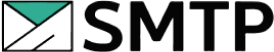The method of building trust and credibility and increasing deliverability for a new email account is known as email warm-up. Email warm-up includes sending a number of emails and gradually increasing the number each day from the new email account.
Did you know that roughly 306.4 billion emails were sent and received per day in 2020, and this figure is expected to increase to over 376.4 billion daily emails by 2025?
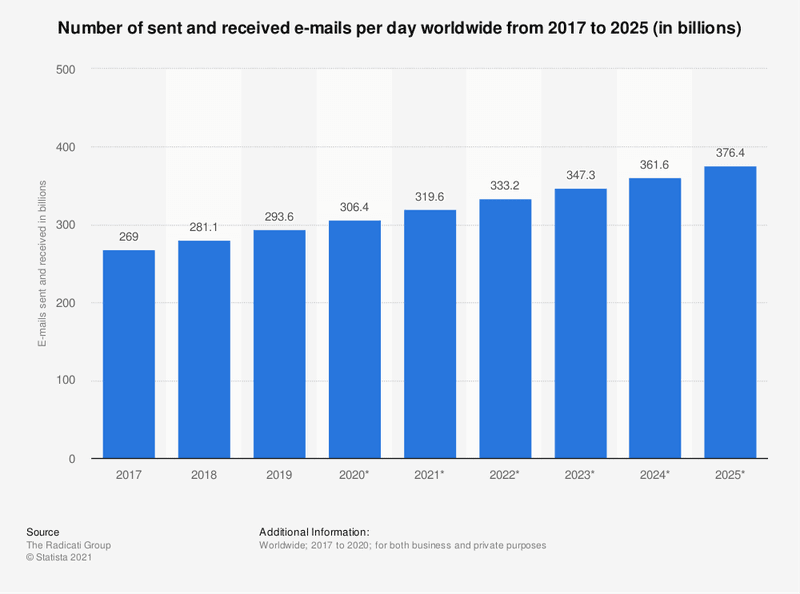
And only 55% of the emails received contain legitimate content. According to a public survey of Spam Laws, 14.5 billion spam emails (45% of all emails) are received globally per day. And if you’re a business owner, you must know that spam costs businesses a whopping $20.5 billion every year. (Source: The Radicati Group, Inc.)
So, it goes without saying that it is very important to stay out of the spam folder for people using cold email outreach. But sadly, it’s becoming harder day by day.
Warming-up your email account properly can be a crucial move to stop getting your emails flagged as spam. This means ensuring your emails should look as legitimate and as genuine as possible before you use any automated email tool. If Google assumes that you're a real human, it will be less prone to flag your emails as spam.
Email Warm-up is a process that comprises of progressively rising the number of emails sent and establishing a reputation for a new email account. As a regular person who creates an email address will do, emails are sent, answered, marked as important, and moved from spam to inbox.
Warming-up starts by sending a number of emails from the new account and gradually increasing the numbers. Consequently, this method comes with an improvement in the deliverability of the email account. The Internet Service Providers (ISP) will mark you as a safe sender. Furthermore, it will not spam your outgoing emails.
These can be done manually, but it takes a lot of time. So, marketers and salesmen use automated email tools like OutReachBin. The warm-up tool will interact with other email accounts to reflect human behavior, with the objective of improving its deliverability.
Email warm-up is important and crucial for new and low activity accounts. This is because emails sent from unwarmed inboxes will land in spam, particularly in the case of cold emails.
As said, warmed inboxes have better distribution capability and would give better results in case of cold emailing.
Follow the following tips to warm-up your email account before sending cold emails.
The first thing you need to do for a new email address is to authenticate the account. While authentication protects your outgoing emails from going to the spam folder, it sends your emails directly to your prospect's inbox as well.
There are four ways of configuring email authentication. Such as:
SPF is an email verification method that helps you to prevent spam by checking the sender's IP address. Additionally, it helps to secure your domain(s) from spoofing. It also ensures that your emails have been sent properly. Email service providers who obtain mail from you use SPF to confirm whether the emails that tend to come from your domain actually came from your domain or not.
DKIM is an authentication method that applies a unique signature to your domain that stops email spoofing and delivers your email right in the inbox.
DMARC records to use the SPF and DKIM records to ensure the ESP of the receiver that no manipulative activities are connected with the email.
Add a custom domain to your emails, making your links and document more authentic and credible by providing it with your domain. This ensures that the sender and his ESP have links and documentation coming from an authentic source.
Need more help? Click here to know more about authentication.
Once you’re done, warm-up your email addresses with our Email Warm-up tool. We connect with your emails, helping you develop authenticity as a sender every day. Here’s how you do it:
To enable warn-up, you need to follow the following steps:
This is how the popup setting looks like!
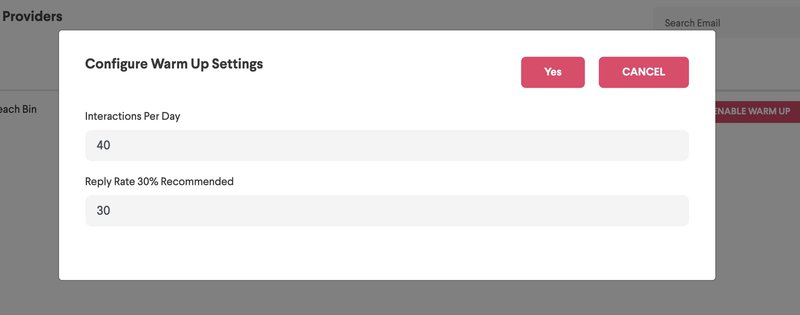
Now you’re good to start sending out your cold emails. This tool is fully automated.
Your emails are ready for warming-up, and thus, you need to launch your customized campaign. Create your first campaign with OutReachBin
Create New Campaign>Input Campaign Name>Upload CSV
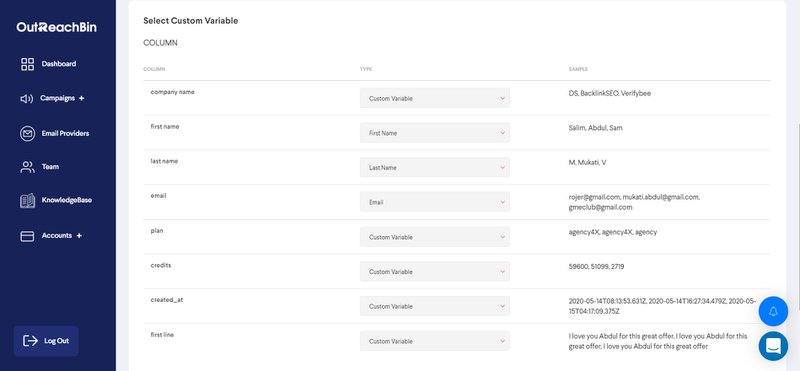
OutReachBin offers you a set of custom variables that you can use to personalize your email body. When you’re done setting up these variables, hit Next.
While writing the email body, you can use these variables and save a lot of your time and effort. Thus, you don’t have to put the variables manually. For example, here’s a drop-down menu:
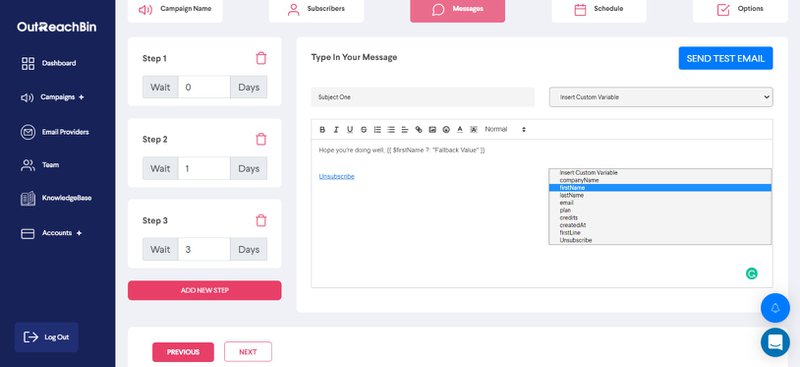
Lastly, you need to send emails individually. Use OutReachBin and send automated emails in a way that reflects human actions and maximizes your deliverability.
According to your plan, OuteachBin will integrate with your EPS automatically and send cold emails for a couple of hours or the whole day. We don't blast anyone's inboxes like other marketing software tools!
Whatever you do, keep in mind that personalization is key. You need to personalize your emails according to your audience. In addition to that, you need to remember that you’re using automated campaigns. Thus, in order to avoid landing in the spam folder, you need to imitate human actions as much as you can.
For getting started with email warm-up, signup NOW! Feel free to reach out to us anytime at [email protected], and we will always be there to assist you.