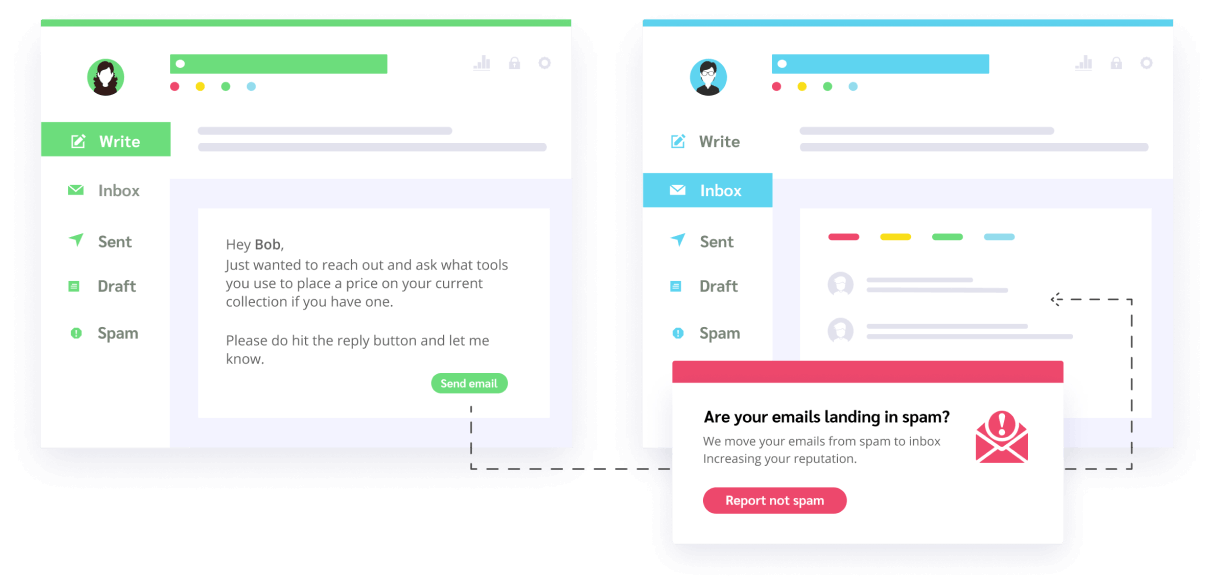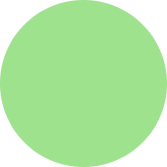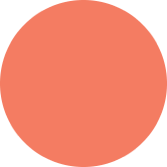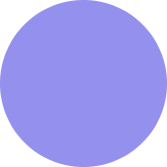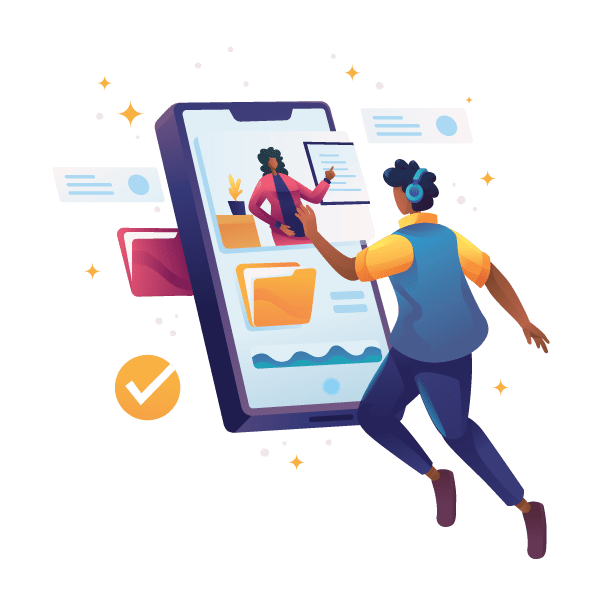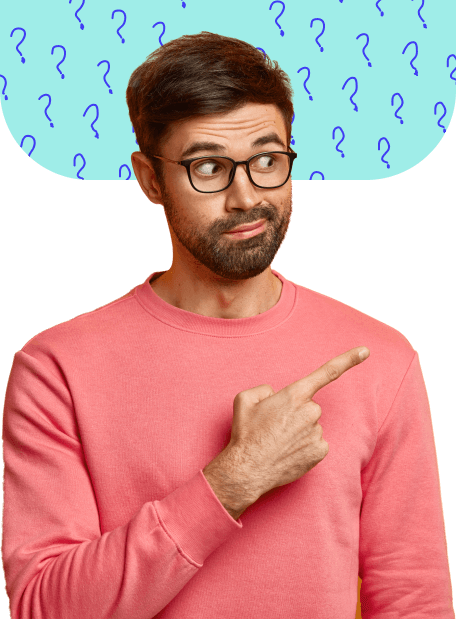Email warm up is the method used to establish a reputation for an email account and increase the overall email sending limit. The email warmup process includes email sending, replying, opening, marking as important and moving from spam to inbox while gradually increasing the number of interactions each day.
Why do I need Email Warmup?
If you want to ensure your emails land in your recipients inbox, then warmup if is the most crucial step. If your emails are currently landing in spam, promotions, or the other folder than warm up will help you increase your reputation overtime. It will help you increase your domain reputation even for a new email and domain or an existing one.
What is inboxWarm and how is it different
than other tools?
InboxWarm is our email warm up tool. It is an advanced multi layer algorithm that works with a peer to peer network of users looking to warm up their emails. When you activate warm up on your email account within OutreachBin you become a part of this peer to peer network that works to ensure your emails are landing in inbox! The best part is with us your peers are real business emails, and not disposable stagnant accounts like other tools.
How long does it take to warm up your email?
New emails take between 4-6 weeks to warm up. This is our recommendation for new domains, however if you have an existing domain and email with a bad reputation your time line will be increased and will vary.
How long do I keep warm up active?
You should always have warm up active. Warm up should be an active part of your email journey. if you are sending business emails, cold emails, marketing emails or emails in general warm up allows you to control a certain percentage of your sending to ensure your overall reputation stays healthy. Depending on your use case you can always increase or decrease the email interaction limits.
Email landing in spam, what do I do?
Connect your email to OutreachBin and enable warm up, our system will automatically start interacting with your emails. We will automatically write emails, send emails using your account, reply back to emails automatically, we will even open them, mark them as important and move your emails from spam to inbox! All these positive interactions will help ensure your emails will stop landing and spam and will land in inbox!